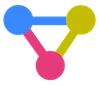How to clear the /Library/StageExtensions folder
This command will clear all the /Library/StageExtensions folder.
# sudo kextcache --clear-staging
only clear some file
# sudo rm -rf /Library/Extensions/somefile
# sudo kextcache -invalidate /
# ls /Library/StagedExtensions/
or
#sudo kextcache -prune-staging //Prunes the kernel extension staging area by removing all kernel extensions no longer present in their original location.